стоимость доставки ... 94 йен FDA11:PCI/I-P55TP4XE Rev.2.1 поддержка FD(BIOS обновление для ?)by ASUSTek COMPUTER INC
 --:--:--
--:--:--
Информация по лоту:
| Текущая цена: | ¥ 199 (127.36 руб.) |
| Лидер: | --- |
| До окончания торгов: | 2 дн. |
| Блиц-цена : | ¥ 200 |
| Количество: | 1 |
| Начальная цена: | ¥ 199 |
| Окончание торгов (мск): | 25 мая 14:10:31 |
| Область продажи: | 東京都 |
| Номер лота: | s1000347050 |
Продавец:
| Продавец: | domingo0614 |
| Рейтинг: | 5033 |
| Все лоты этого продавца | |
Опции:
| Автопродление торгов: | есть |
Ваша ставка:
Расчет стоимости:
| Предполагаемый вес: | |||
| Ваша ставка: | ¥ | --- | |
| Доставка по Японии: (из описания лота) | ¥ | --- | |
| Перевод денег: | ¥ | --- | |
| Комиссия компании: | ¥ | --- | |
| Стоимость в Японии: | ¥ | --- | --- |
| Стоимость доставки: | ¥--- | --- | |
| Конечная стоимость: | ¥ --- | --- | |

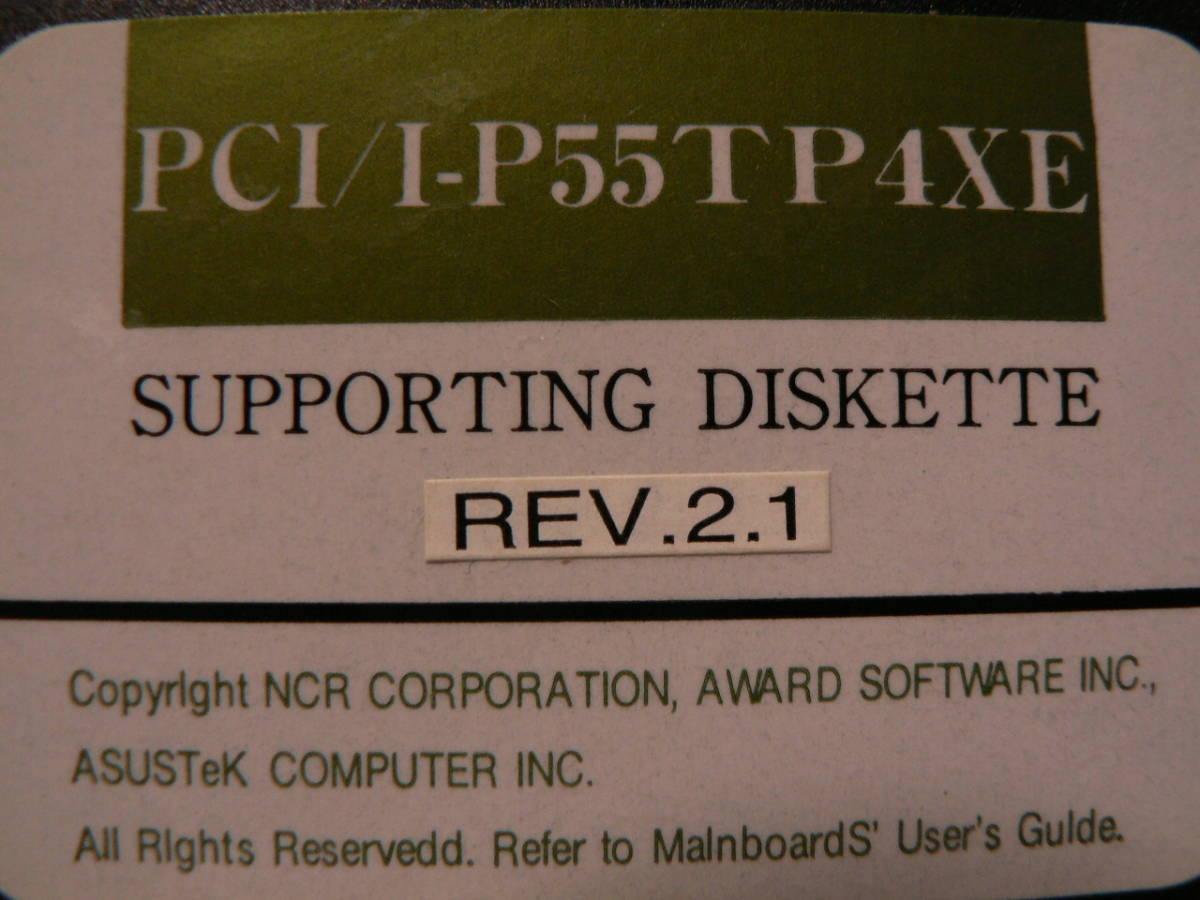
FD 1шт. только выставляемый лот .
Простая бандероль (teikeigai) почта * 94 йен отправлю .
ниже ... , README ... голова часть ... сделаю .
「*****************************************************************************
1. Updating your system BIOS by PFLASH.EXE
***********************************************************************
*
Warning !
*
* 1. Flash EPROM provides you a convenient way to
update your *
* system BIOS, please note that
updating your system BIOS *
* is serious, only update when you
need to do it. Un-necessary *
* updating cause malfunction of the
system are not cover *
* within the warranty.
*
* 2. If you write something wrong to your FLASH
EPROM, system *
* may not boot anymore, please refer
to the manual carefully *
* to make sure you follow the
correct step in updating, or *
* ask qualify technician and/or call
your dealer for help. *
***********************************************************************
(1) Make sure the FLASH Read/Write jumper of M/B is
correct. If the
setting is incorrect, the Flash EPROM
won't be programed. Please
refer to the manual to set it
respectfully.
(2) Boot your system from MS-DOS system diskette which
contains no
CONFIG.SYS and AUTOEXEC.BAT files.
Note: FLASH.EXE can't work under
protected mode/virtual mode.
Memory manager like
QEMM386, EMM386, 386MAX should not be
loaded.
(3) Type "PFLASH", then press "ENTER".
(4) To support "Plug&Play" BIOS Programming, you
require "Block Mode"
type FLASH EPROM. The PFLASH.EXE can
support SST 5 Volt FLASH
EPROM(PH29EE010) and Intel 12Volt Boot
Block FLASH EPROM (P28F001
BX-T) only. Do not continue to program
FLASH EPROM if the FLASH
type is "UNKNOWN".
* * * 」
FD1枚のみの出品です。
定形外郵便・94円で送ります。
以下に、README の先頭部分を転記します。
「*****************************************************************************
1. Updating your system BIOS by PFLASH.EXE
***********************************************************************
*
Warning !
*
* 1. Flash EPROM provides you a convenient way to
update your *
* system BIOS, please note that
updating your system BIOS *
* is serious, only update when you
need to do it. Un-necessary *
* updating cause malfunction of the
system are not cover *
* within the warranty.
*
* 2. If you write something wrong to your FLASH
EPROM, system *
* may not boot anymore, please refer
to the manual carefully *
* to make sure you follow the
correct step in updating, or *
* ask qualify technician and/or call
your dealer for help. *
***********************************************************************
(1) Make sure the FLASH Read/Write jumper of M/B is
correct. If the
setting is incorrect, the Flash EPROM
won't be programed. Please
refer to the manual to set it
respectfully.
(2) Boot your system from MS-DOS system diskette which
contains no
CONFIG.SYS and AUTOEXEC.BAT files.
Note: FLASH.EXE can't work under
protected mode/virtual mode.
Memory manager like
QEMM386, EMM386, 386MAX should not be
loaded.
(3) Type "PFLASH", then press "ENTER".
(4) To support "Plug&Play" BIOS Programming, you
require "Block Mode"
type FLASH EPROM. The PFLASH.EXE can
support SST 5 Volt FLASH
EPROM(PH29EE010) and Intel 12Volt Boot
Block FLASH EPROM (P28F001
BX-T) only. Do not continue to program
FLASH EPROM if the FLASH
type is "UNKNOWN".
・・・」






 © 2007 - 2024
© 2007 - 2024 

